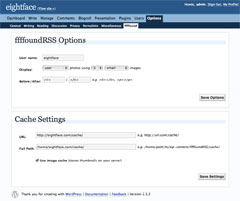One of the first things that the pedagogical overlords try to pound into our tiny brains is the concept of sharing. We start in pre-school or kindergarten, after that it’s mostly downhill. Over the last few years, there’s been a resurgence of that playground ethos as we gleefully steal music and movies from the entertainment gods.
After harpooning copyright spokemen and lamenting the evils of digital rights management, we jealously guard our precious stylesheets and provide aloof answers to the secrets of our ways. Not everyone is a bastard though. There are lots of great people out there producing themes, pretty pictures and contributing their time to open-source projects. Now, as they say, is the time to put up or shut up.
A Bastard’s Story
Last September, I modelled a theme around the famous portrait of Dwight D. Eisenhower and called it Bastard. That look made it onto a number of CSS gallery sites, and helped me to get my name out there. So it’s only fitting that the look is the first one I give away.
This isn’t a theme release, it’s just some WordPress templates and Photoshop files. It probably won’t work out of the box, but it should give you some insight into the method and the madness. The theme never really existed as one template, it just kind of evolved and got picked up by the gallery crowds before it was fully formed. At this point, the theme is six months old and I can’t attest to the condition of the code, but it’s probably a mess.
The Goods
For the cautious type that won’t get in a car without a map, I present to you the contents of the pack:
- 1 screenshot
- 15 jpg images
- 4 psd images
- 22 php templates
- 1 css document
- 3 rare dinosaur bones
- 2 orbital weapons platforms
Download the Bastard Pack 2.3mb
The Fine Print
Just so we’re clear… there is no support for this package, take it or leave it. There is also no license per se, but that doesn’t mean you can use it for anything. I haven’t made any money off the pack, it wouldn’t be fair if you did. Use it for your personal sites… if you need something professionally, you can do better.
Epilogue
There should be at least two more packs coming out in the near future, but don’t lose sleep waiting for them. I’d like to thank recent SXSW award winner Bryan Veloso for inspiring me to dump a .zip file full of crap on the unsuspecting public. That and answering five questions for Seal Club.